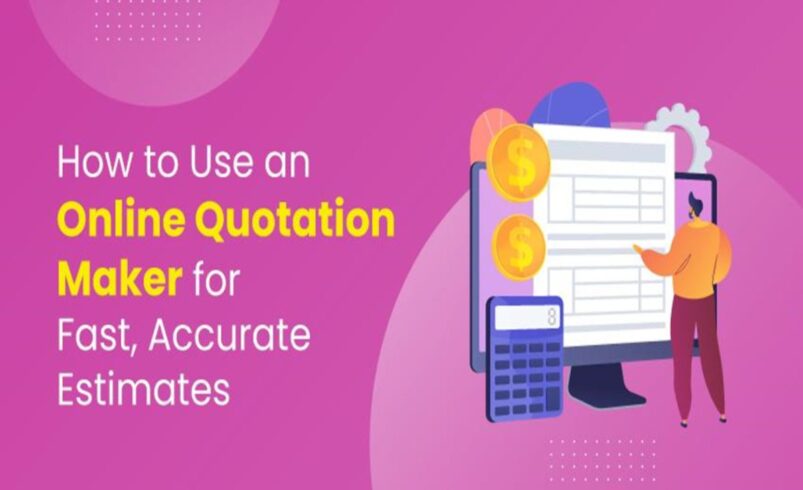In today’s fast-moving business world, speed and accuracy matter. Sending a quick and clear quote can help you win more clients. Whether you’re a freelancer or a business owner, fast quotes show that you’re professional and ready to work.
That’s why using an online quotation maker makes so much sense. It helps you create estimates in just a few clicks. No more wasted time or errors while writing quotes by hand.
Even better, you can link your quotes with bill software. This makes it easy to turn a quote into an invoice and track payments — all in one place.
With the right tool, like Vyapar, you can handle quotes, billing, and payments from one dashboard. This saves time and keeps your work neat and organized.
—
What Is an Online Quotation Maker?
An online quotation maker is a tool that helps businesses send ready-made quotes to clients quickly. You don’t need to open spreadsheets or write long emails.
With this tool, you can:
– Choose from ready-to-use quote templates
– Add your business logo and terms
– Fill in client details fast
– List products or services with prices and taxes
– Send the quote as a PDF, Excel file, on WhatsApp, or by email
– Turn it into an invoice with one click
It’s a smart way to make your quote look clean, correct, and professional.
—
How to Set It Up
Getting started is simple. No special skills are needed. With Vyapar, setup is quick and easy.
Steps to Get Started:
- Add your business name, logo, and address.
- Include your GST number and payment details.
- List your products or services with prices and taxes.
- Pick a quote template. Make it match your brand.
- Add your customer list so you can send quotes faster.
- Set tax rules to stay compliant.
Once set up, everything happens faster—from creating quotes to sending them.
—
Create and Send a Quote in Minutes
Making a quote with Vyapar’s online quotation maker is simple.
Just follow these steps:
- Open Vyapar on your phone or computer.
- Go to “Quotations” and click “Create New Quote.”
- Choose a template or design your own.
- Pick your customer or add a new one.
- Add products or services with pricing and tax.
- Check the preview. Make changes if needed.
- Click “Send” to share it by WhatsApp, email, or PDF.
All of this takes less than five minutes. Fast quotes lead to faster deals.
—
Why Pair It with Bill Software?
Creating quotes is the first step. But to finish the sale, you need invoices and payment tracking too. This is where bill software helps.
When you connect your quotation maker and bill software:
– Turn quotes into invoices with one click
– Track which quotes are accepted or ignored
– See when clients pay you
– Keep all your tax records ready
– Check updates on one main dashboard
You don’t have to copy data from one place to another. That means fewer errors and more time saved.
—
Use Automation to Work Smarter
Without automation, you may forget to follow up or make mistakes in quotes. Let the system handle that for you.
With automation, you can:
– Set reminders for pending quotes
– Auto-fill client and item details
– Send follow-up messages
– See the history of each quote
– Get alerts when a quote is approved or changed
Automation makes your work smoother and more reliable.
—
Boost Productivity with Integrations
Vyapar connects your quote system to other tools like inventory, billing, and CRM. This means everything updates together.
Tools That Work Together:
– Inventory: Stock updates automatically when you sell.
– CRM: View client history and quote status.
– Accounting: Move every quote into your balance sheet.
– Billing: Send invoices auto-filled from your quotes.
This setup saves time, removes errors, and keeps clients happy.
—
Insights from Reporting and Analytics
Knowing how your quotes perform helps you grow your business. Vyapar gives you real data to track this.
You’ll get info like:
– How many quotes you sent or lost
– Which items are most requested
– How long it takes to win a deal
– Average quote amount
– Why some deals were lost
This helps you change your pricing, timing, or products to improve results.
—
Common Quoting Mistakes to Avoid
Even small errors in your quotes can cost time and money. Here are a few to watch out for.
Avoid These:
Using blank or plain templates
Skipping tax or legal details
Not following up on sent quotes
Using hard-to-understand terms
Typing prices each time (risk of mistakes)
Do This Instead:
Use clean, branded templates
Fill in all tax and rule sections
Set auto-reminders for follow-ups
Keep language simple and clear
Create and use saved item lists
Right habits mean faster sales and better customer trust.
—
Make Sure You’re Legally Compliant
Every quote should follow legal rules. This protects you and builds client trust.
Your Quote Should Always Include:
– Quote’s expiry date
– Tax and GST details
– Terms and conditions
– Return and payment policies
– Your contact info and signature
Vyapar helps you apply all these settings easily. Just set it once and all your quotes stay compliant.
—
FAQs
Can small businesses use an online quotation maker?
Yes! It’s perfect for saving time and looking professional.
Can I turn a quote into an invoice fast?
Yes. Just click once in Vyapar and you’re done.
Does it work on phones?
Yes. Vyapar works on both mobile and desktop.
Is my customer’s data safe?
Yes. Vyapar uses top security tools to protect your data.
—
Final Thoughts: Make Quoting Easy
Smart businesses work faster and smarter. An online quotation maker helps you send quotes that look great and are right every time. Add bill software, and you can track every step from quote to payment.
To get started:
– Choose Vyapar’s online quotation maker
– Set up your business info and quotes
– Link your billing, accounting, and inventory
– Use automation to stay on time
– Track your quote results and make smart changes
Let Vyapar help you close more deals and save time. Say goodbye to manual work and hello to fast, simple, and smart quoting.